











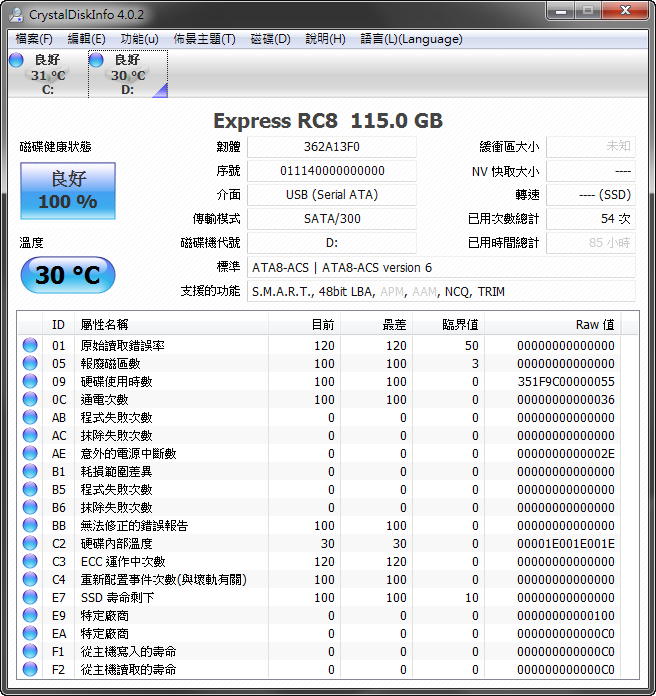
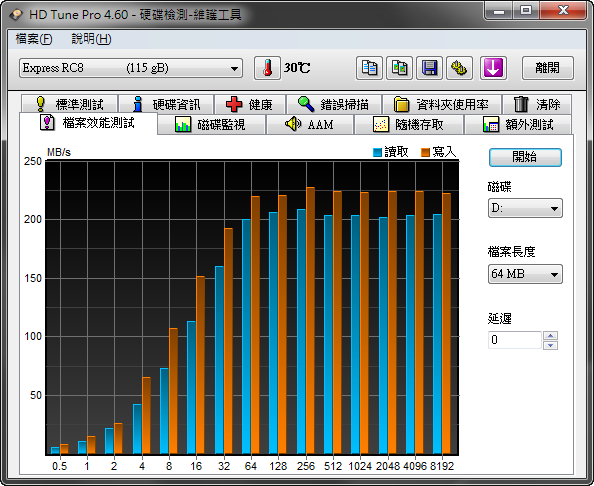




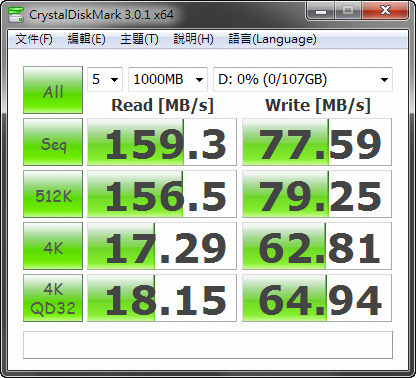
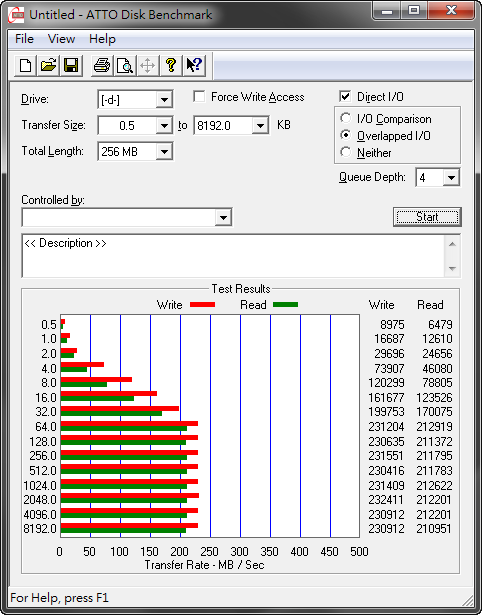

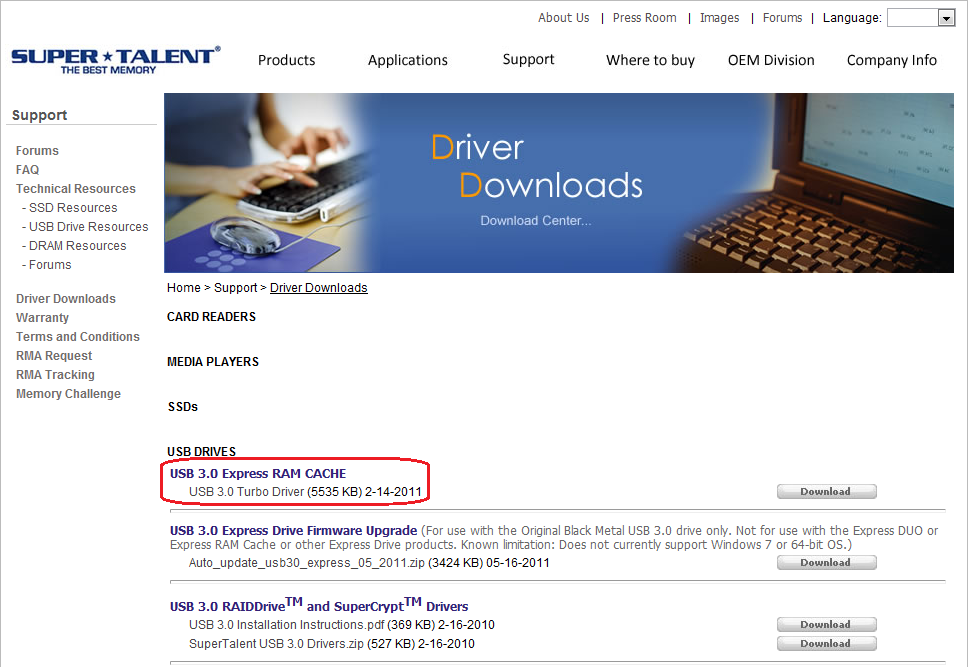



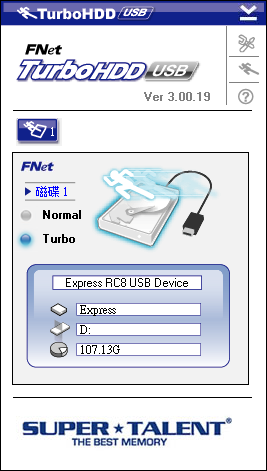
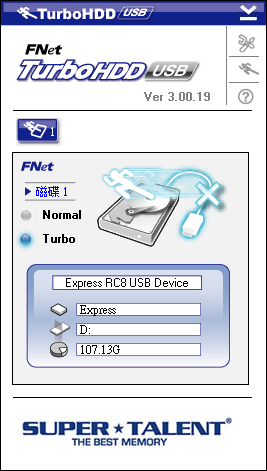
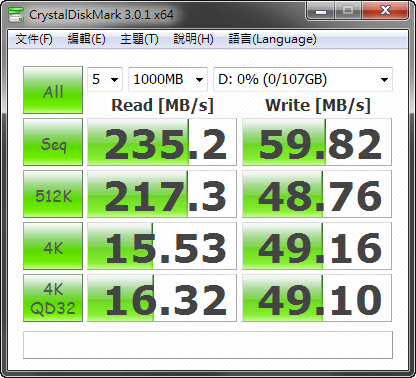
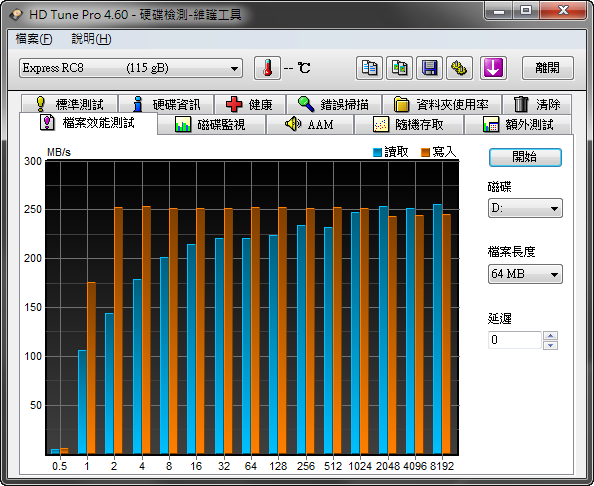



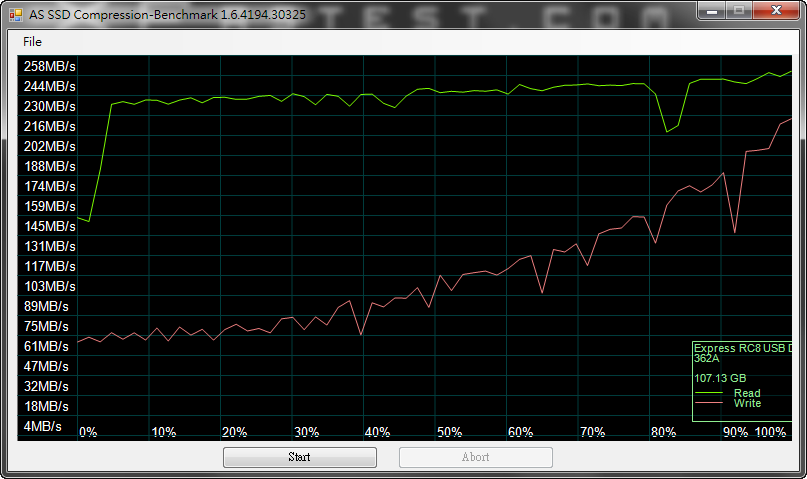
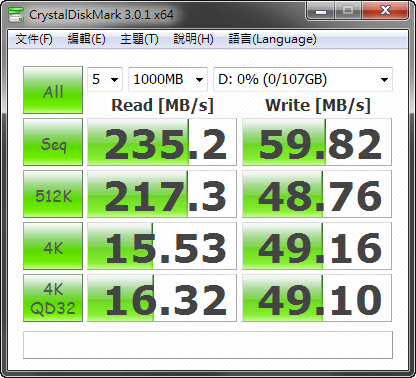
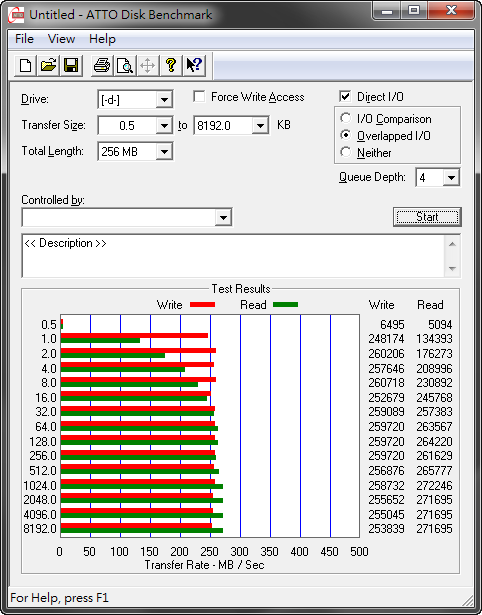
※ 文章網址: https://www.ptt.cc/bbs/PC_Shopping/M.1315116572.A.7CF.html
→ herculex:前幾個月有人打死都不相信usb3.0會多快普及06/26 13:33
→ isam:主機板下面是墊啥? XD 09/04 14:11
→ ChangElvis:裸測架呀 0.0 09/04 14:12
→ isam:我還以為下面是木板 XDDDD 火速逃~~~~~ (≧<>≦) 09/04 14:16
→ denix:幾多錢阿? 09/04 15:57
→ undeathelf:樓上客家人 09/04 16:38
推 kaorucyc:加速程式面跟華擎自有的好像 09/04 17:47
→ jack089452:原理上大概都一樣吧 09/04 17:56
推 timeboy:兩間加速都是Fnet寫的 09/05 10:12