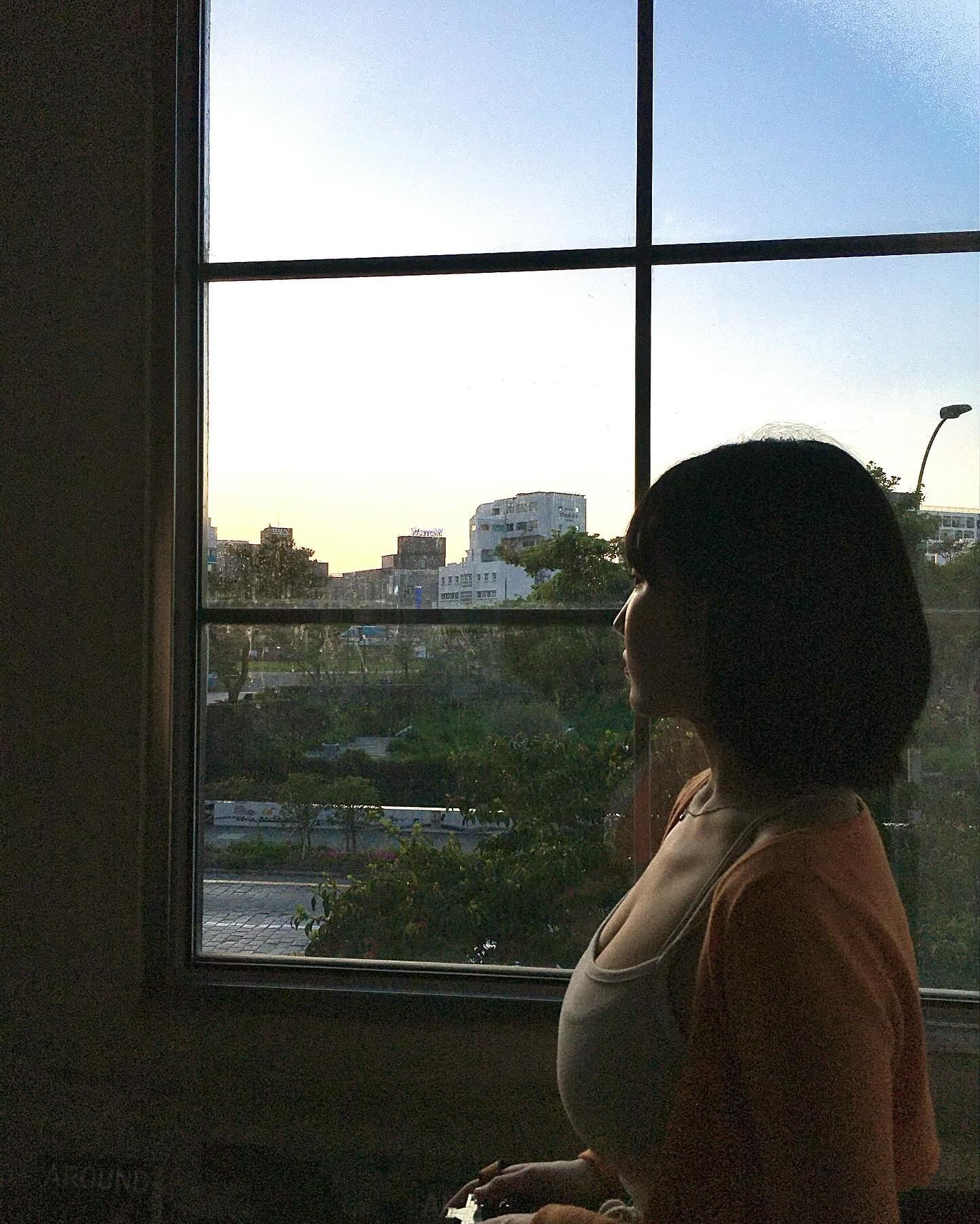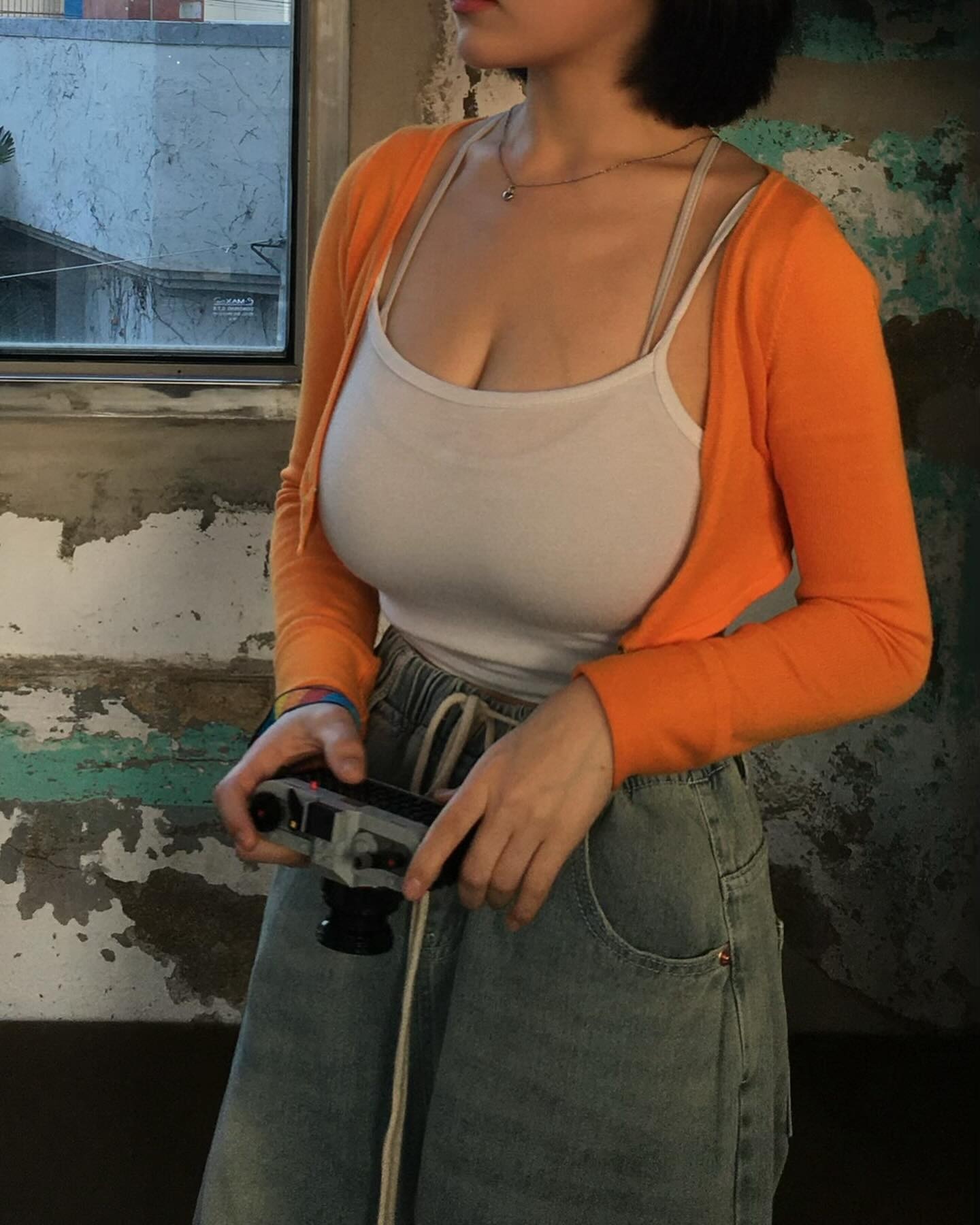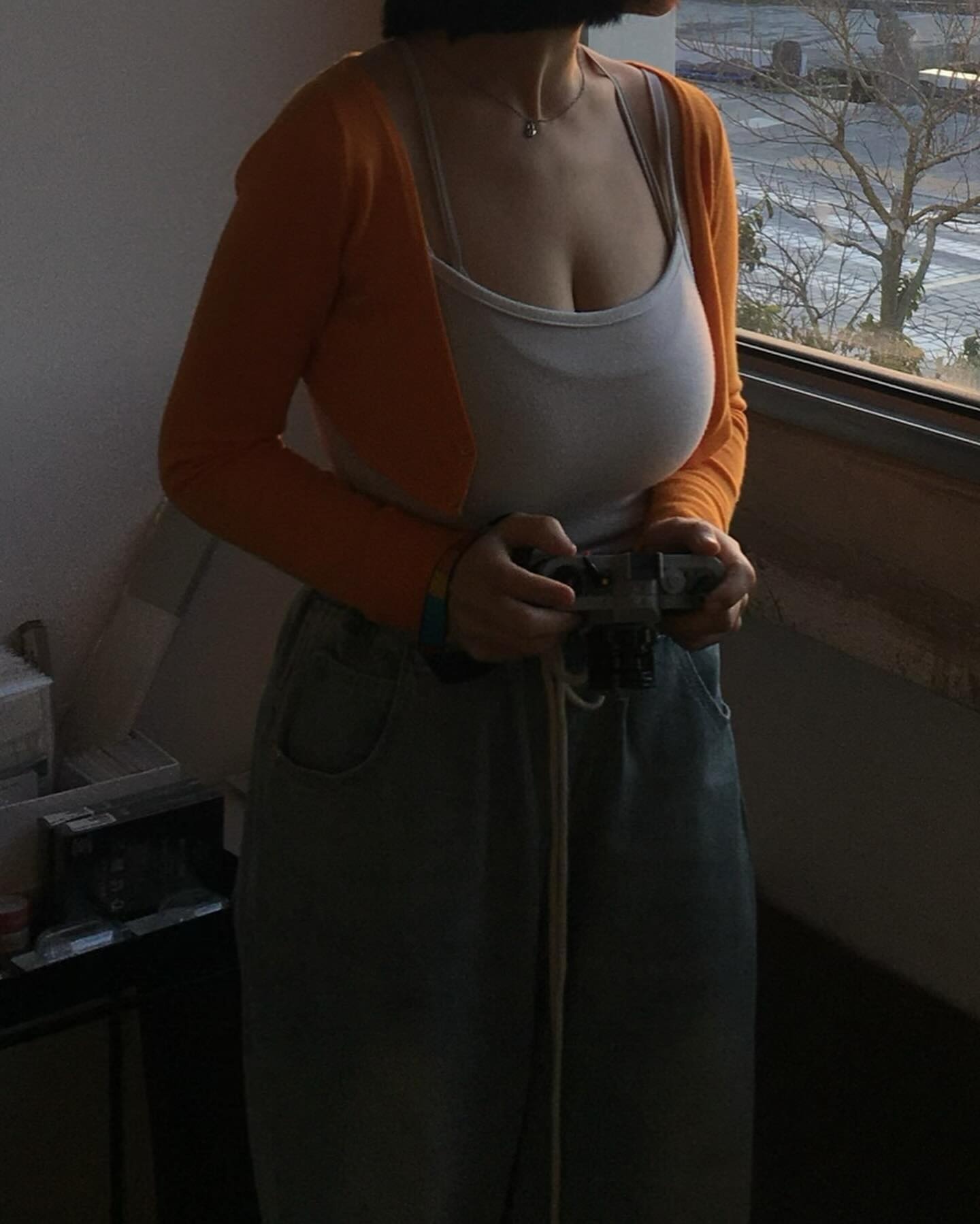看板H-GAME
有鑑於這篇被刪掉了 Reddit上有留個步驟 先複製過來 順便提供簡單的翻譯對照
https://steamcommunity.com/sharedfiles/filedetails/?id=3253194224
English1. Right-click the game → Properties → Installed Files → Browse
Local Files
英語1.右鍵遊戲→屬性→安裝檔→瀏覽本機文件
Locate the game directory
找到遊戲目錄
2. In the root directory of the game folder, find the file "UnityPlayer.dll".
You do not need to modify the original file, just create a copy of it.
2. 在遊戲資料夾根目錄中,找到「UnityPlayer.dll」檔案。您不需要修改原始文件,只
需建立它的副本。
Rename the new file to "none.bat".
將新檔案重新命名為“none.bat”。
(If file extensions are not visible, you may need to search online for how to
display file extensions first)
(如果看不到檔案副檔名,可能需要先上網搜尋如何顯示檔案副檔名)
3. The new file "none.bat" should be identical to the current version of "
UnityPlayer.dll" except for the name and extension. This means you might need
to repeat this process whenever the game updates (but maybe not).
3. 新檔案「none.bat」應與目前版本的「UnityPlayer.dll」相同,但名稱和副檔名除外
。這意味著每當遊戲更新時您可能需要重複此過程(但也可能不需要)。
4. Move the new file "none.bat" to xxx\Mad Island\Mad Island_Data\
StreamingAssets\XML
4. 將新檔案「none.bat」移到xxx\Mad Island\Mad Island_Data\StreamingAssets\XML
At this point, the XML folder should have the following structure:
此時,XML 資料夾應具有以下結構:
5. If you find this guide helpful, please don't forget to leave a rating so
more people can see it. Thank you!
5.如果您覺得本指南有幫助,請不要忘記留下評分,以便更多人看到。謝謝你!
順帶一提這篇也有算比較完整的指令表 npc也有把對照名稱打出來 有需求可以參考看看
https://reurl.cc/XGa3W0
--
https://images.plurk.com/gK5acphp5Y5CI6rrmDQET.jpg
https://images.plurk.com/6z34IheLnjmV6WsZI7W9oc.jpg
https://images.plurk.com/6OJqkkxnvFZeVx6lGCDpNi.jpg
https://images.plurk.com/7rvZCSSgE53CrMw59YOg5z.jpg
https://images.plurk.com/5UjwxEaOYuloRNojRh3hNk.jpg
https://images.plurk.com/632yKWabX5tXopXvnxXyzb.jpg
--
※ 批踢踢實業坊(ptt.cc), 來自: 60.249.132.75 (臺灣)※ 文章網址: https://www.ptt.cc/bbs/H-GAME/M.1716871069.A.FEC.html
推 pigin852789: 已收藏 05/28 13:12
推 yumimax: 讚 05/28 14:25
推 kaol: 不用UnityPlayer.dll, 隨便建一個叫none.bat的空白檔就行 05/28 14:26
→ kaol: 用檔名當開關, 這社團所有遊戲通用 05/28 14:27
推 er2324: 解鎖小孩限制的該怎麼用? 05/28 14:37
→ s7503228: 社團官網有一個DLC的頁籤 裡面有教學 抓下來解壓縮丟進 05/28 14:48
→ s7503228: STEAM的檔案裡面而已 05/28 14:48
推 fransice7: 讚 留言 分享 收藏 05/28 16:04
推 qq204: 有社團官網的網址嗎? 05/28 16:55
推 qq204: https://emadeplus.com/dlc/ 找到了,有夠難找 05/28 17:01
推 sakuraisora: 教學給推 05/28 18:04
→ s7503228: 對了 我試了三樓k大說的直接建一個空白檔案 無碼也是成 05/28 19:15
→ s7503228: 功 感恩 05/28 19:15
推 er2324: 這遊戲的存檔目錄在哪裡啊? 想要備份一個存檔出來 05/28 20:23
推 rizoc: 在遊戲data的XML裡就是存檔資料 05/28 20:37
推 er2324: 謝謝,我有找到POINT的指令,但是技能的沒有找到QQ 05/28 21:13
推 Koogeal: 讚.訂閱.分享.小叮噹 05/30 18:14
推 tony88037: 簽名檔好讚…… 05/30 21:50
→ s7503228: https://www.instagram.com/gnaranha/ 05/30 21:54
推 tony88037: 感謝原po,點進去才發現居然本來就已經追蹤了xd 06/01 00:33